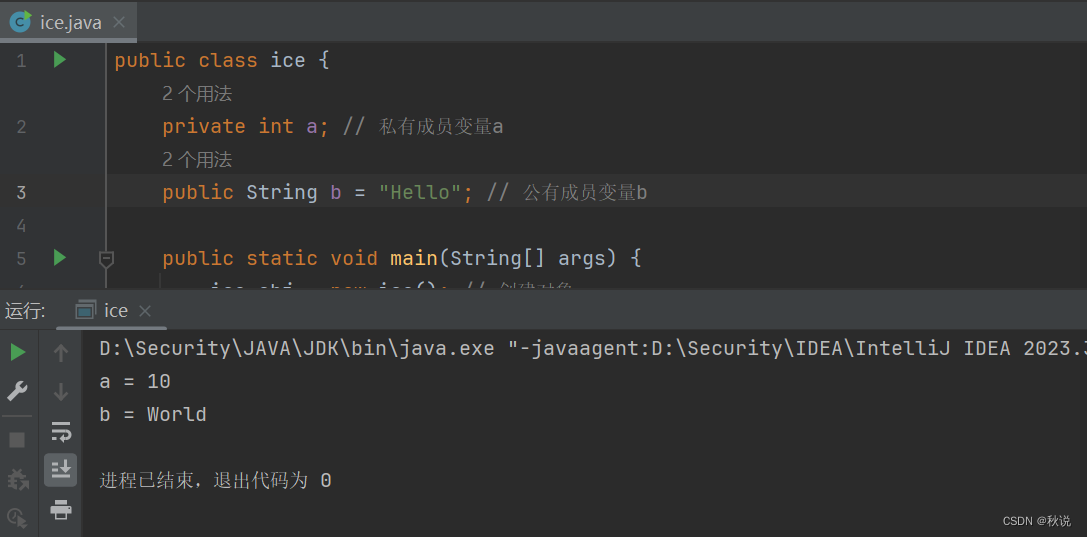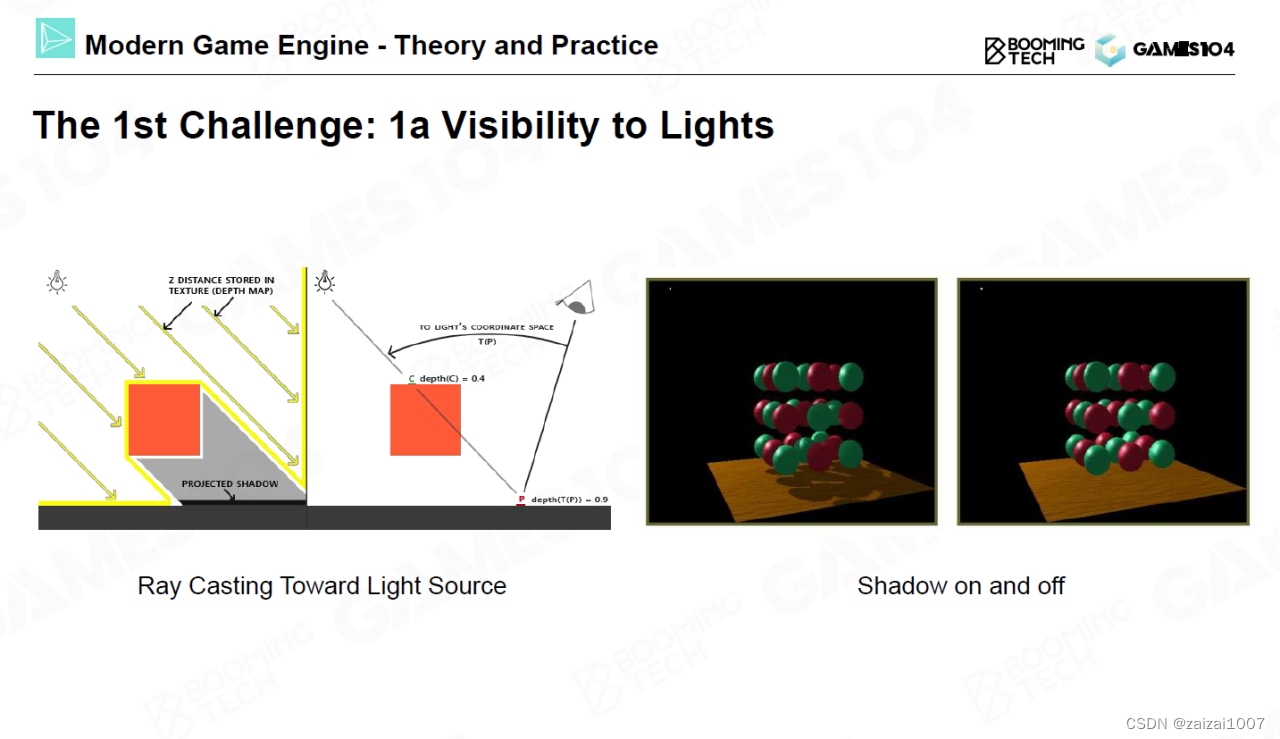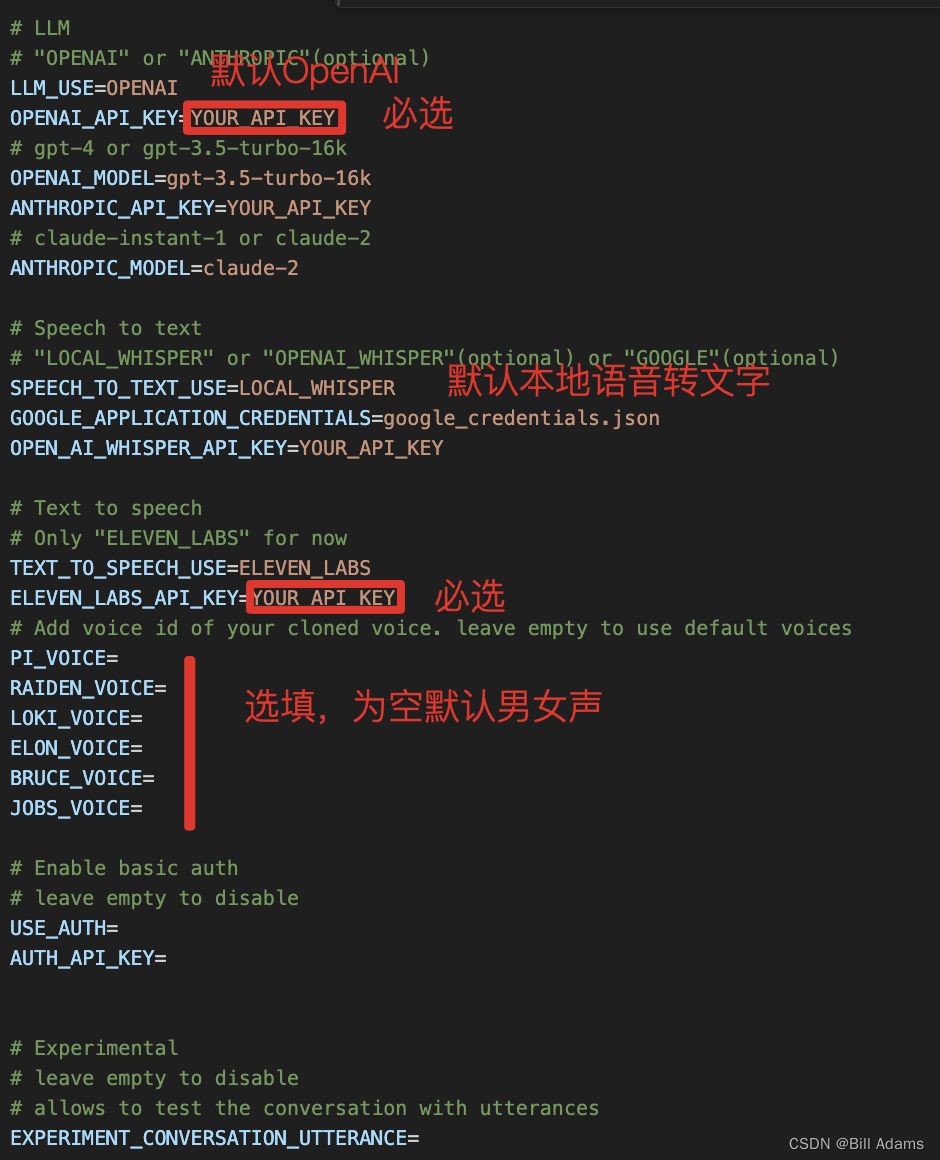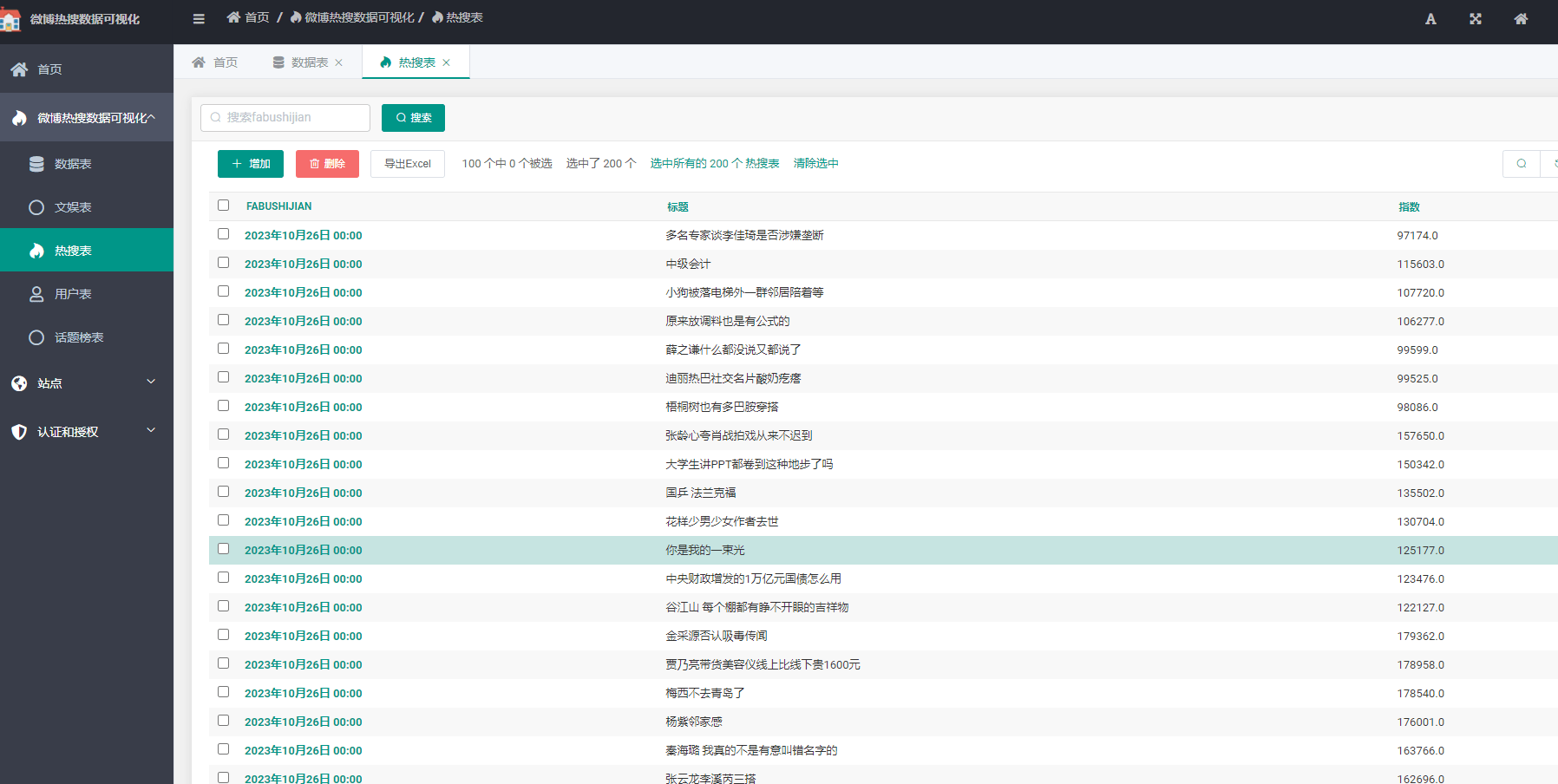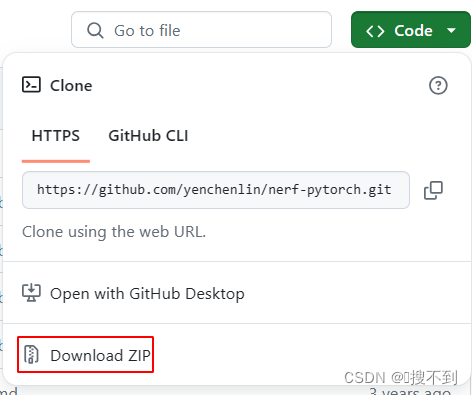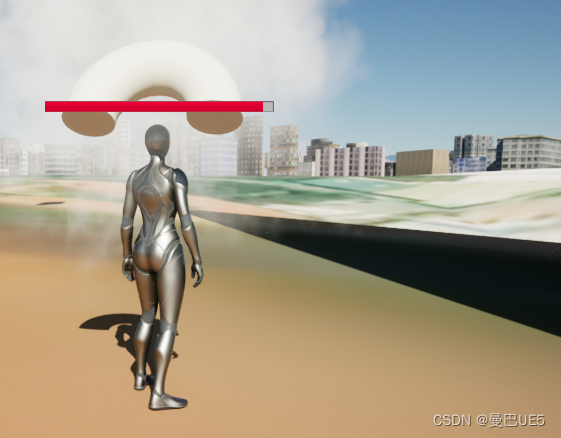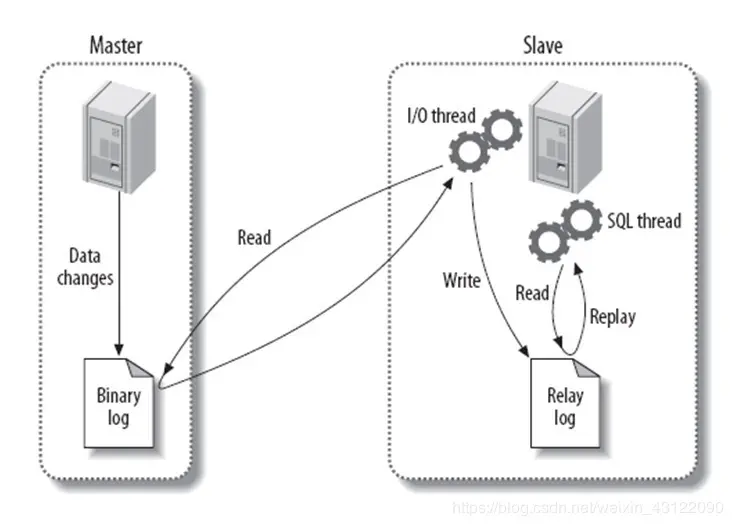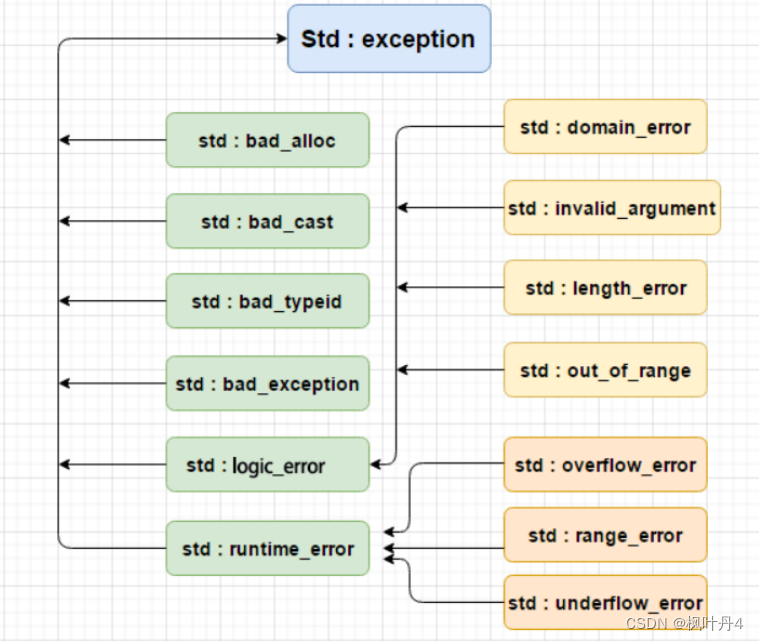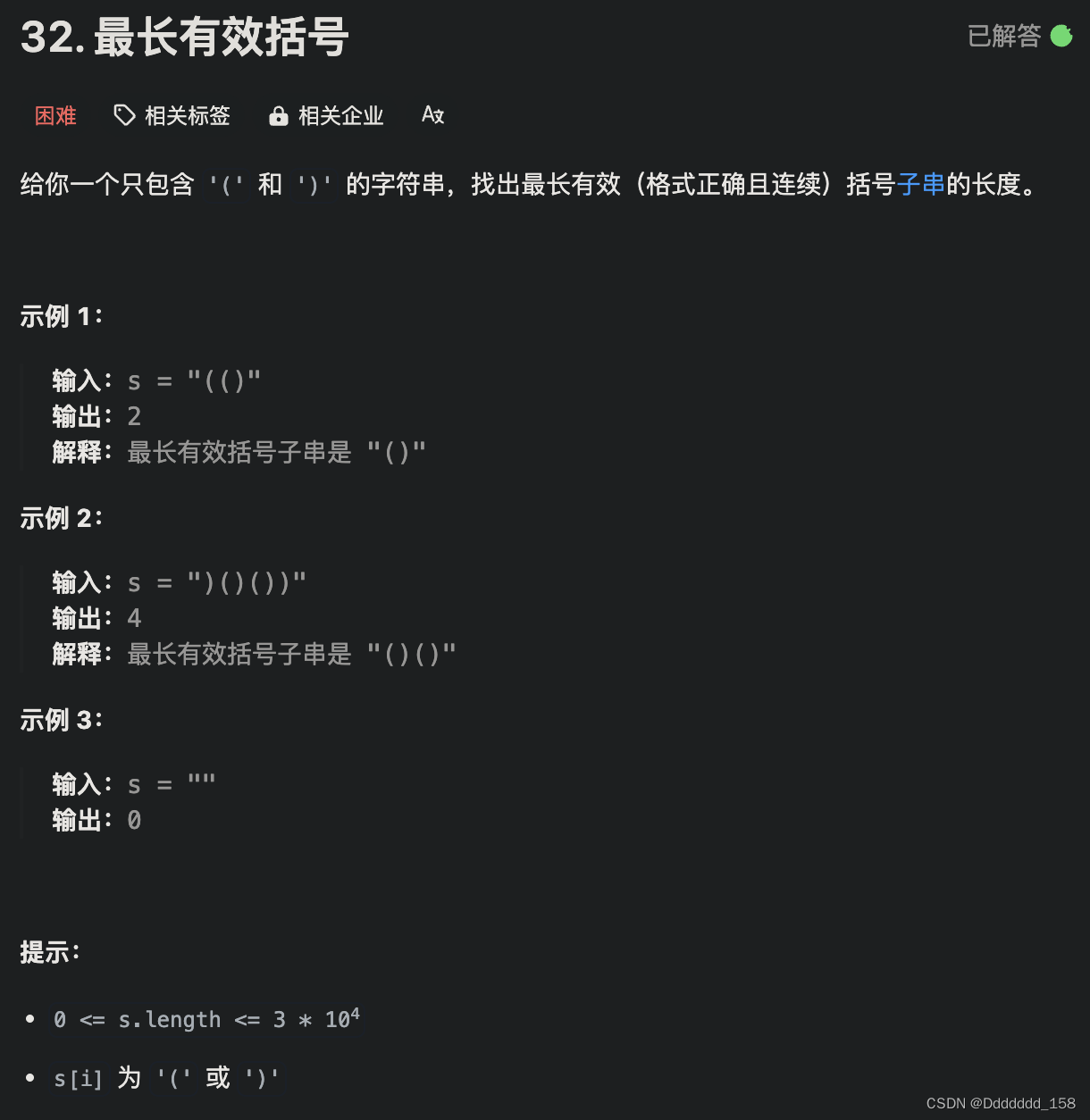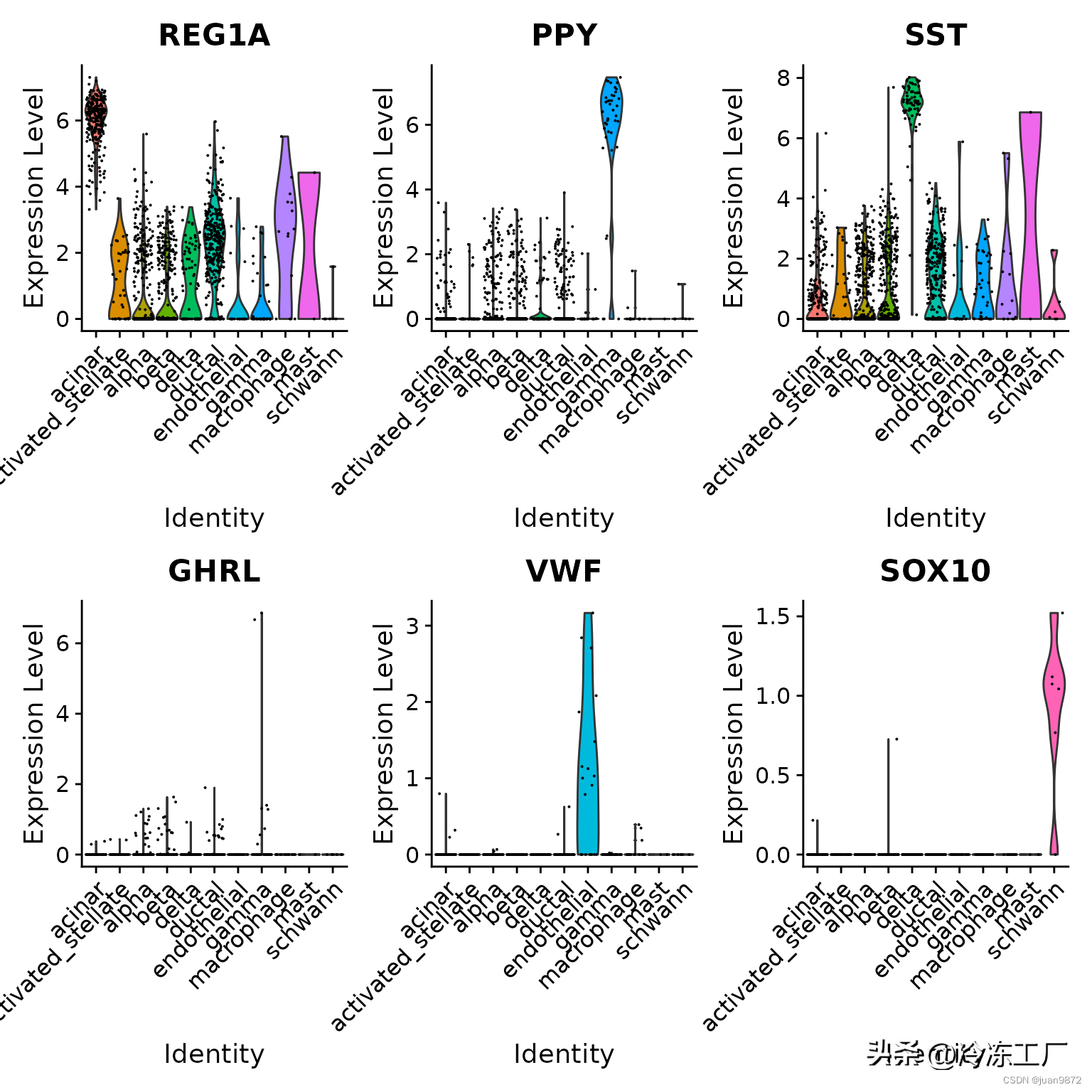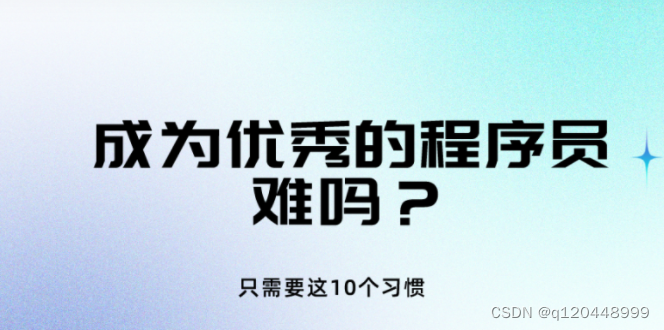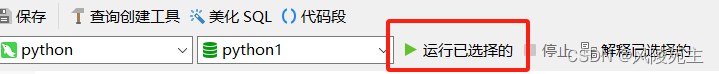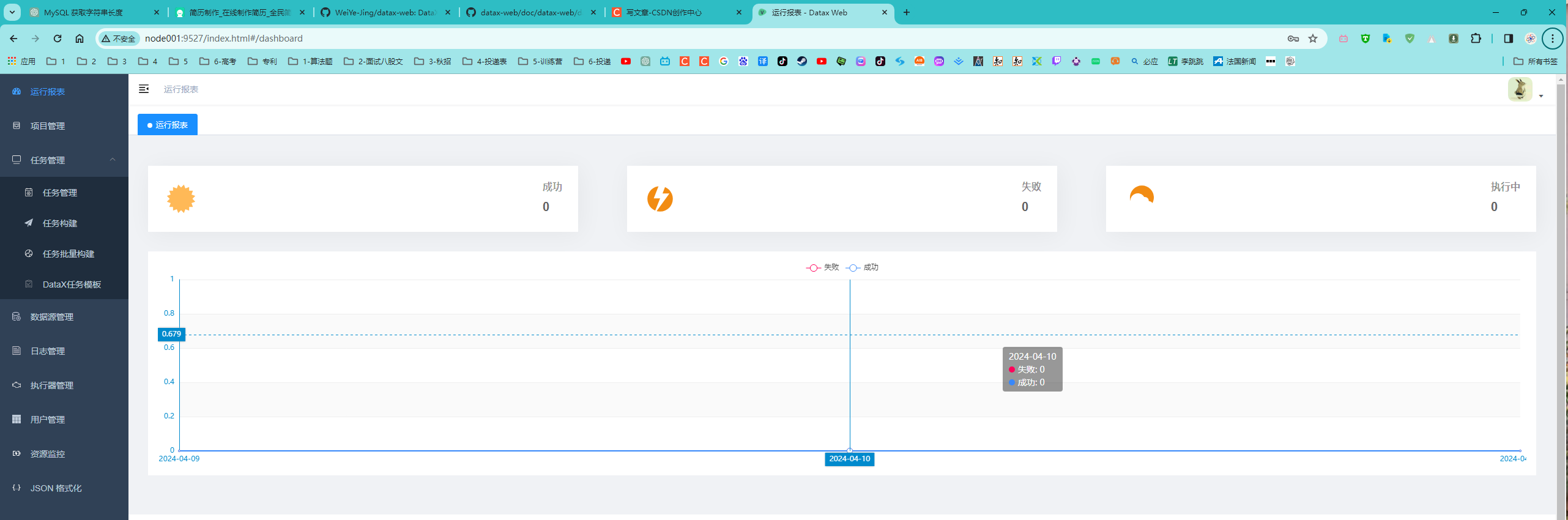文章目录
- 前言
- Netty如何处理切分大文件的异步传输
前言
在Netty中,切分大文件进行传输主要利用ChunkedWriteHandler以及它的实现类,如ChunkedFile。这种机制允许你将大文件切分成多个小块(chunks),并通过Netty的pipeline进行异步发送。以下是使用Netty切分大文件进行传输的基本步骤:
-
设置Netty的ServerBootstrap或Bootstrap:
首先,你需要配置你的ServerBootstrap或Bootstrap,并添加ChunkedWriteHandler到你的pipeline中。ChunkedWriteHandler会处理所有ChunkedInput或ChunkedStream的写入。 -
创建ChunkedFile对象:
使用ChunkedFile类来创建一个代表大文件的ChunkedInput对象。你需要提供文件的路径,以及每个chunk的大小(或者默认使用ChunkedFile的默认chunk大小)。 -
写入Channel:
将ChunkedFile对象写入Channel。由于ChunkedFile实现了ChunkedInput接口,Netty会自动处理文件的切分和发送。
下面是一个简单的示例代码:
import io.netty.bootstrap.ServerBootstrap;
import io.netty.channel.*;
import io.netty.channel.nio.NioEventLoopGroup;
import io.netty.channel.socket.SocketChannel;
import io.netty.channel.socket.nio.NioServerSocketChannel;
import io.netty.handler.codec.http.*;
import io.netty.handler.stream.ChunkedFile;
public class FileServer {
private final int port;
public FileServer(int port) {
this.port = port;
}
public void run() throws Exception {
EventLoopGroup bossGroup = new NioEventLoopGroup();
EventLoopGroup workerGroup = new NioEventLoopGroup();
try {
ServerBootstrap b = new ServerBootstrap();
b.group(bossGroup, workerGroup)
.channel(NioServerSocketChannel.class)
.childHandler(new ChannelInitializer<SocketChannel>() {
@Override
public void initChannel(SocketChannel ch) throws Exception {
ChannelPipeline p = ch.pipeline();
// 添加HTTP编解码器
p.addLast(new HttpServerCodec());
// 添加ChunkedWriteHandler,它负责处理ChunkedInput的写入
p.addLast(new ChunkedWriteHandler());
// 添加自定义的处理器
p.addLast(new SimpleChannelInboundHandler<FullHttpRequest>() {
@Override
protected void channelRead0(ChannelHandlerContext ctx, FullHttpRequest request) throws Exception {
// 获取请求的路径
String uri = request.uri();
// 假设文件都在服务器的某个目录下
File file = new File("path/to/your/files" + uri);
if (file.exists()) {
// 创建ChunkedFile对象
ChunkedFile chunkedFile = new ChunkedFile(file);
// 设置响应头信息
HttpResponse response = new DefaultHttpResponse(HttpVersion.HTTP_1_1, HttpResponseStatus.OK);
HttpHeaders headers = response.headers();
headers.set(HttpHeaderNames.CONTENT_TYPE, "application/octet-stream");
headers.set(HttpHeaderNames.CONTENT_LENGTH, file.length());
// 写入响应
ctx.write(response);
// 写入文件内容
ctx.writeAndFlush(chunkedFile);
} else {
// 文件不存在时的处理
HttpResponse response = new DefaultHttpResponse(HttpVersion.HTTP_1_1, HttpResponseStatus.NOT_FOUND);
ctx.writeAndFlush(response).addListener(ChannelFutureListener.CLOSE);
}
}
});
}
});
// 绑定端口并开始接收传入的连接
ChannelFuture f = b.bind(port).sync();
// 等待服务器套接字关闭
f.channel().closeFuture().sync();
} finally {
workerGroup.shutdownGracefully();
bossGroup.shutdownGracefully();
}
}
public static void main(String[] args) throws Exception {
int port = 8080;
if (args.length > 0) {
port = Integer.parseInt(args[0]);
}
new FileServer(port).run();
}
}
Netty如何处理切分大文件的异步传输
在Netty中处理切分大文件的异步传输通常涉及以下几个步骤:
-
读取和切分文件:
Netty提供了ChunkedFile类,它实现了ChunkedInput接口,用于异步地读取和发送文件内容。你可以创建一个ChunkedFile对象,并指定要传输的文件路径和每个chunk的大小。 -
写入Chunk到Channel:
将ChunkedFile对象写入到Channel中。由于ChunkedFile实现了ChunkedInput接口,Netty会异步地处理文件的读取和发送。你可以使用ctx.writeAndFlush(chunkedFile)来将文件写入到Channel,并异步地发送数据。 -
ChunkedWriteHandler 处理分块写操作:
ctx.writeAndFlush(chunkedFile)->AbstractChannelHandlerContext->writeAndFlush(Object msg)->write->invokeWriteAndFlush
private void invokeWriteAndFlush(Object msg, ChannelPromise promise) {
if (invokeHandler()) {
invokeWrite0(msg, promise);
invokeFlush0();
} else {
writeAndFlush(msg, promise);
}
}
invokeWrite0->ChunkedWriteHandler.write()
@Override
public void write(ChannelHandlerContext ctx, Object msg, ChannelPromise promise) throws Exception {
queue.add(new PendingWrite(msg, promise));
}
invokeFlush0()->ChunkedWriteHandler.flush()->doFlush
private void doFlush(final ChannelHandlerContext ctx) {
final Channel channel = ctx.channel();
if (!channel.isActive()) {
discard(null);
return;
}
boolean requiresFlush = true;
ByteBufAllocator allocator = ctx.alloc();
while (channel.isWritable()) {
if (currentWrite == null) {
currentWrite = queue.poll();
}
if (currentWrite == null) {
break;
}
final PendingWrite currentWrite = this.currentWrite;
final Object pendingMessage = currentWrite.msg;
if (pendingMessage instanceof ChunkedInput) {
final ChunkedInput<?> chunks = (ChunkedInput<?>) pendingMessage;
boolean endOfInput;
boolean suspend;
Object message = null;
try {
message = chunks.readChunk(allocator);
endOfInput = chunks.isEndOfInput();
if (message == null) {
// No need to suspend when reached at the end.
suspend = !endOfInput;
} else {
suspend = false;
}
} catch (final Throwable t) {
this.currentWrite = null;
if (message != null) {
ReferenceCountUtil.release(message);
}
closeInput(chunks);
currentWrite.fail(t);
break;
}
if (suspend) {
// ChunkedInput.nextChunk() returned null and it has
// not reached at the end of input. Let's wait until
// more chunks arrive. Nothing to write or notify.
break;
}
if (message == null) {
// If message is null write an empty ByteBuf.
// See https://github.com/netty/netty/issues/1671
message = Unpooled.EMPTY_BUFFER;
}
ChannelFuture f = ctx.write(message);
if (endOfInput) {
this.currentWrite = null;
// Register a listener which will close the input once the write is complete.
// This is needed because the Chunk may have some resource bound that can not
// be closed before its not written.
// See https://github.com/netty/netty/issues/303
f.addListener(new ChannelFutureListener() {
@Override
public void operationComplete(ChannelFuture future) throws Exception {
if (!future.isSuccess()) {
closeInput(chunks);
currentWrite.fail(future.cause());
} else {
// read state of the input in local variables before closing it
long inputProgress = chunks.progress();
long inputLength = chunks.length();
closeInput(chunks);
currentWrite.progress(inputProgress, inputLength);
currentWrite.success(inputLength);
}
}
});
} else if (channel.isWritable()) {
f.addListener(new ChannelFutureListener() {
@Override
public void operationComplete(ChannelFuture future) throws Exception {
if (!future.isSuccess()) {
closeInput(chunks);
currentWrite.fail(future.cause());
} else {
currentWrite.progress(chunks.progress(), chunks.length());
}
}
});
} else {
f.addListener(new ChannelFutureListener() {
@Override
public void operationComplete(ChannelFuture future) throws Exception {
if (!future.isSuccess()) {
closeInput(chunks);
currentWrite.fail(future.cause());
} else {
currentWrite.progress(chunks.progress(), chunks.length());
if (channel.isWritable()) {
resumeTransfer();
}
}
}
});
}
// Flush each chunk to conserve memory
ctx.flush();
requiresFlush = false;
}
}
}
- 处理写入完成事件:
你可以通过监听ChannelFuture的完成事件来确定文件是否已经完全发送。当writeAndFlush方法返回的ChannelFuture完成时,表示数据已经被写入到底层的传输层,并且可以被远程客户端接收。